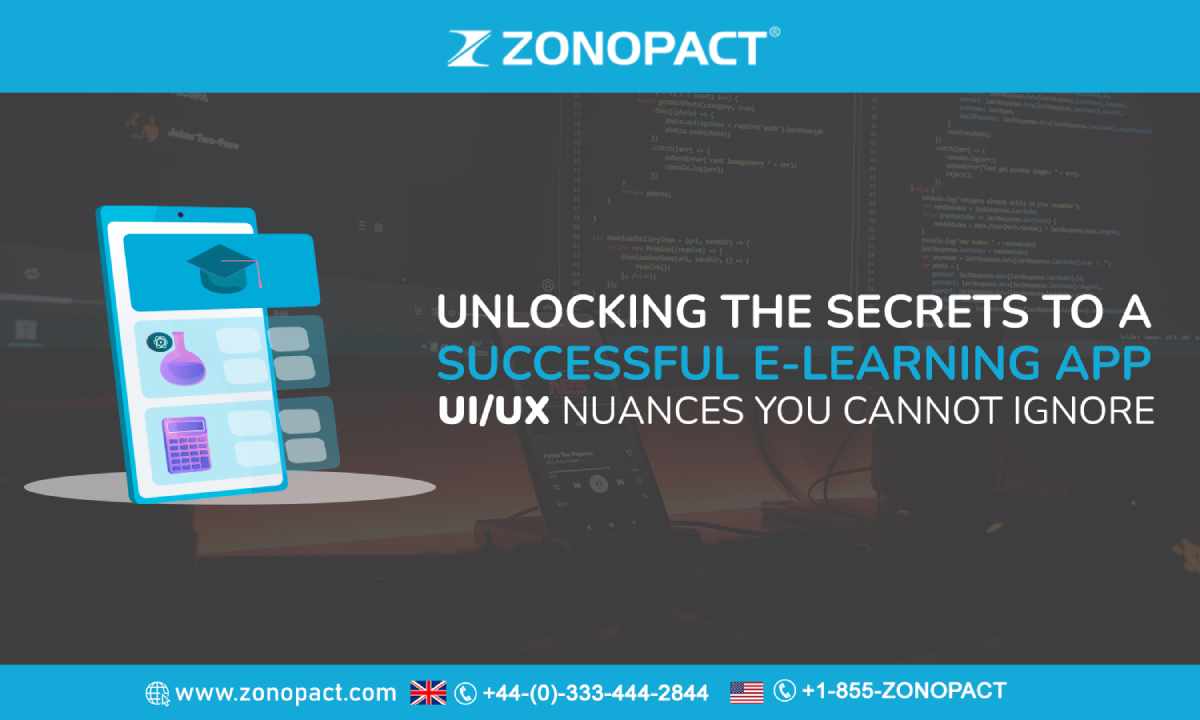
In the digitally-driven world of today, e-learning apps are becoming increasingly popular. As more and more people turn to these apps to gain knowledge and skills, it is essential that developers create a product that seamlessly integrates user experience (UX) and user interface (UI) design. A successful e-learning app must be engaging and intuitive, providing users with a pleasurable and informative experience. In order to do this, developers must understand the nuances of UI/UX design and how to combine the two. This article will discuss the key elements to consider when creating an e-learning app and how to leverage UI/UX design to create an intuitive and successful product.