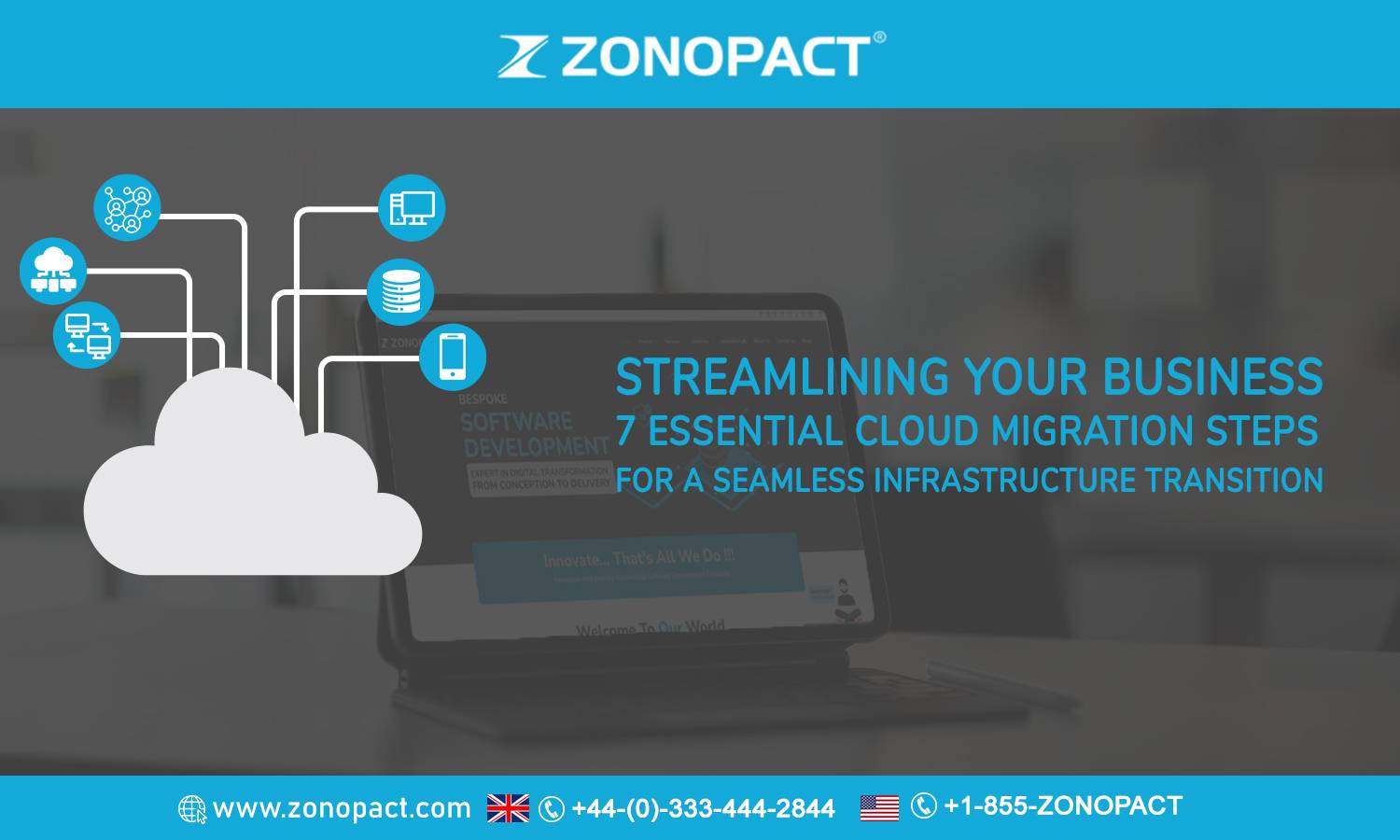
- Emily
- October 26, 2023
- 0 Comments
Introduction to Cloud Migration
In today’s rapidly evolving technological landscape, businesses are increasingly turning to cloud migration as a means to streamline their operations and improve efficiency. Cloud migration refers to the process of transferring an organisation’s data, applications, and infrastructure from on-premises servers to cloud-based platforms. This article will outline the seven essential steps that businesses need to consider when embarking on a cloud migration journey.Benefits of Cloud Migration
Before diving into the intricacies of cloud migration, it is important to understand the numerous benefits that this transition can bring to a business. Firstly, cloud migration allows for greater scalability, enabling organisations to expand or downsize their infrastructure as per their needs easily. Additionally, cloud-based platforms offer enhanced security measures, protecting sensitive data from potential breaches. Moreover, migrating to the cloud reduces operational costs by eliminating the need for physical servers and the associated maintenance expenses. Finally, cloud migration facilitates remote access to data and applications, enabling employees to work from anywhere, thereby increasing productivity and flexibility.Understanding Your Current Infrastructure
Before embarking on a cloud migration journey, it is crucial to have a comprehensive understanding of your current infrastructure. Begin by conducting a thorough inventory of your existing hardware, software, and applications. This inventory will help you identify any dependencies or compatibility issues that may arise during the migration process. Additionally, it is essential to assess the performance and usage patterns of your current infrastructure to determine the specific requirements of your cloud-based solution. By gaining clarity on your existing infrastructure, you can effectively plan for a seamless transition to the cloud.Preparing for Cloud Migration
Once you have a clear understanding of your current infrastructure, it is time to prepare for the cloud migration process. Start by defining your migration goals and objectives. Determine which data, applications, and services are critical and prioritise their migration. Next, ensure that your team is adequately trained and prepared for the transition. Familiarise them with the cloud platform you have chosen and provide them with the necessary knowledge to navigate and utilise the new environment. Additionally, it is essential to establish a robust data backup and recovery plan to safeguard against any potential data loss during the migration process.Selecting the Right Cloud Service Provider
Choosing the right cloud service provider is a critical decision in the cloud migration journey. A reliable and reputable service provider will play a pivotal role in ensuring a seamless transition to the cloud. Consider factors such as security measures, scalability options, pricing models, and customer support when evaluating potential providers. It is essential to select a provider that aligns with your organisation’s specific needs and goals. Partnering with a trusted provider will provide you with the necessary expertise and support throughout the migration process, ultimately leading to a successful transition.Implementing the Cloud Migration Process
With the groundwork laid, it is time to implement the cloud migration process. Begin by conducting a pilot migration to test the process and identify any potential challenges or roadblocks. This will allow you to refine your migration strategy before rolling it out on a larger scale. Next, develop a detailed migration plan that encompasses the specific steps, timelines, and responsibilities involved in the transition. Collaborate closely with your cloud service provider to ensure a smooth and efficient migration. As you migrate data and applications to the cloud, closely monitor the process and address any issues that may arise promptly.Testing and Troubleshooting During the Migration
Testing and troubleshooting play a crucial role in ensuring a successful cloud migration. Throughout the migration process, conduct thorough tests to verify the integrity and functionality of the migrated data and applications. This will help identify any compatibility issues or performance bottlenecks that may arise in the cloud environment. Additionally, closely monitor the performance of your system during and after the migration and address any performance issues promptly. Regularly communicate with your team and your cloud service provider to troubleshoot and resolve any challenges that may arise, ensuring a seamless transition.Post-Migration Considerations and Best Practices
Once the migration is complete, it is important to consider post-migration best practices to optimise your cloud infrastructure. Begin by conducting a thorough evaluation of your cloud environment to ensure that it meets your organisation’s requirements and objectives. Regularly monitor and analyse key performance indicators to identify areas for improvement. Additionally, establish robust security measures to protect your data and applications in the cloud. Periodically update your cloud infrastructure and leverage automation tools to streamline operations and enhance efficiency. Finally, continuously train and educate your team to maximise the benefits of the cloud environment.Common Challenges and How to Overcome Them
While cloud migration offers numerous benefits, it is not without its challenges. One common challenge is the complexity of migrating legacy systems and applications to the cloud. To overcome this, carefully assess the compatibility of your legacy systems with the chosen cloud platform and consider modernisation options if necessary. Another challenge is the potential for data loss or security breaches during the migration process. To mitigate this risk, ensure that you have a robust backup and recovery plan in place, and work closely with your cloud service provider to implement stringent security measures.Conclusion
Cloud migration is a transformative process that can streamline your business operations and enhance efficiency. By following the seven essential steps outlined in this article, businesses can navigate the cloud migration journey with confidence. From understanding your current infrastructure to selecting the right cloud service provider, implementing the migration process, and considering post-migration best practices, each step is crucial in ensuring a seamless transition. Remember that Zonopact can assist businesses in migrating their infrastructure to the cloud through their partnerships with premium cloud service providers. Embrace the power of the cloud and unlock the full potential of your business.FAQ
Cloud migration moves a company’s digital assets, such as data, applications, and infrastructure, from on-premises servers to cloud-based platforms. Businesses need to improve efficiency, scalability, and cost-effectiveness while staying competitive in the digital age.
The seven key steps include assessing your current infrastructure, selecting the right cloud service provider, planning the migration, testing, executing the migration, monitoring, and considering post-migration best practices.
Zonopact partners with premium cloud service providers to help businesses migrate their infrastructure to the cloud. They provide expertise, tools, and guidance to ensure a smooth and successful migration.
Cloud migration can streamline operations, enhance efficiency, reduce costs, and improve scalability. It also allows businesses to embrace digital transformation and stay competitive.
Thoroughly plan your migration strategy, assess your existing infrastructure, choose a reliable cloud service provider, and ensure proper post-migration support. Collaborate with experts like Zonopact to maximise success.
Yes, cloud migration is beneficial for businesses of all sizes and across various industries. The advantages of cloud technology apply to diverse sectors, from startups to large enterprises.