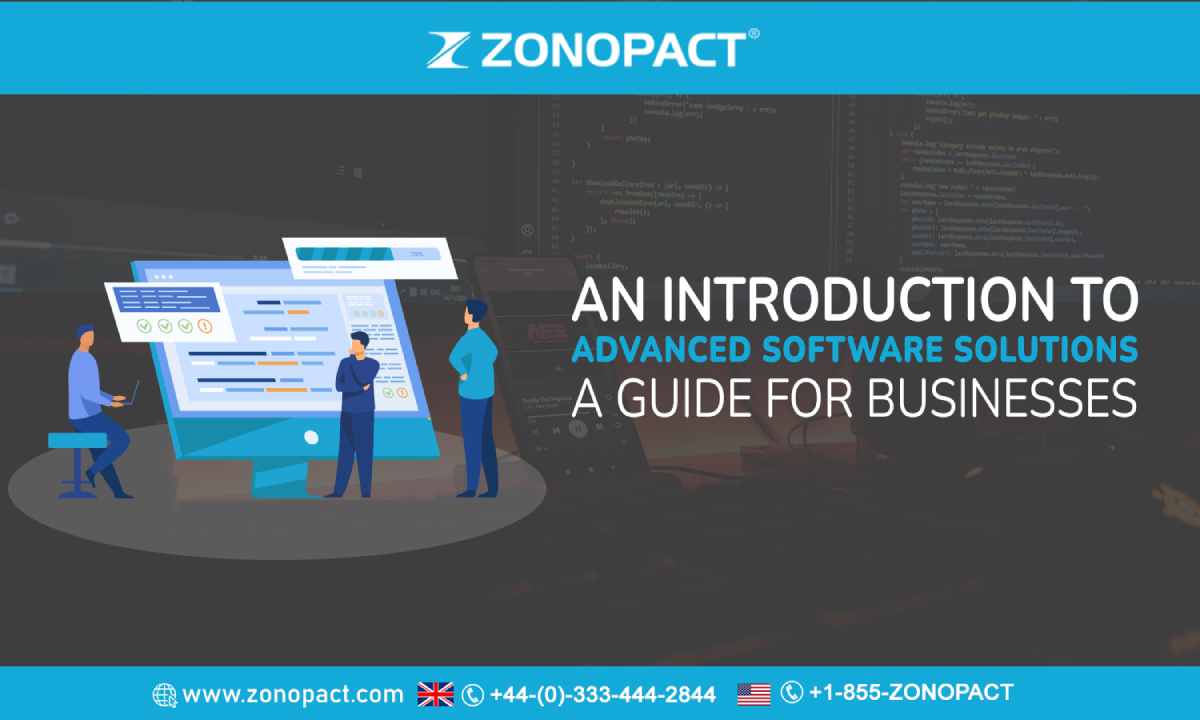
Businesses of all sizes are always looking for ways to streamline operations and increase efficiency. Advanced software solutions can be a great way to do this, but they can also be intimidating and overwhelming. This guide provides an introduction to advanced software solutions and how they can be used to make businesses more successful. It will cover the different types of solutions available, the benefits of using them, and how to choose the best one for your business. With the right software, businesses can increase efficiency, reduce costs, and improve customer service. Following this guide can help businesses make an informed decision about the best software solutions for their unique needs.
What are advanced software solutions?
Advanced software solutions, also called enterprise software solutions, are computer programs specially designed to meet the needs of large businesses. These solutions are usually very robust and scalable, meaning they can be installed on one computer or across an entire network. They’re often purpose-built to serve the needs of large companies, so they can be more complex than other applications. Advanced software solutions are often sold as software-as-a-service (SaaS), which means they’re hosted on a remote computer and delivered over the internet. They can be accessed by any number of employees in different locations, as long as they have access to the internet.
Benefits of advanced software solutions
There are many benefits to using advanced software solutions in a business. Some of the most common reasons include increasing efficiency, reducing costs, and improving customer service. Advanced software solutions can help automate manual processes, cut down on overhead, and free up employees to focus on other areas. They can also provide real-time visibility into important business metrics, allowing managers to take proactive steps when necessary. Here are a few examples of how businesses can benefit from advanced software solutions:
Automated workflows: Automated workflows can be programmed to trigger at specific times or when specific conditions are met. This can be helpful for repetitive tasks, such as sending out invoices or following up on leads. Automated workflows can also be used to trigger other processes, such as sending email notifications when a customer calls the help desk.
Reduced manual labour: Manual labour can be expensive, especially when it comes to tasks like data entry or administrative services. Many advanced software solutions offer functionality that can be programmed to perform these tasks automatically, saving companies money and freeing up employees for other work.
Real-time visibility: Advanced software solutions can provide real-time visibility into important metrics, making it easier for managers to identify and address issues as they occur. This can be helpful for any business with processes that p multiple departments or locations, such as a supply chain or customer service team.
Improved customer service: Automated workflows and real-time visibility can help improve customer service. For example, a help desk can be programmed to send out email notifications when a customer logs a ticket. These notifications can include information like the customer’s name and the type of issue they’re experiencing.
Types of advanced software solutions available
There are many different types of advanced software solutions. Here are a few examples of the most common types:
ERP systems: ERP systems, or enterprise resource planning systems, provide a comprehensive view of an organisation’s financial and operational data. They are often used by large companies with multiple locations, departments, and suppliers.
CRM systems: CRM systems are used for managing relationships with customers and prospects. They may include features like marketing automation, sales forecasting, and lead management.
SFA systems: SFA systems, or sales force automation systems, are often used by sales teams to track leads, manage calendars, and review sales activity.
HR and payroll systems: HR and payroll systems are used to manage employees and payroll, often with a focus on regulatory compliance.
Choosing the right advanced software solution
When choosing an advanced software solution, it’s important to understand what your business needs. To make an informed decision, you should conduct research on the most popular solutions and find out if they meet your needs. Here are a few things to keep in mind when making a decision:
Cost: Like with any major purchase, cost is an important factor in choosing the right solution. It can be helpful to create a shortlist of software options and add up the costs of each. This will give you a good idea of how much each solution will cost over the long term.
Scalability: Scalability is how easily a solution can be expanded as your business grows. It’s important to make sure any solution you select can grow with your business, or it may become a constraint.
Support: Having a support team available to answer questions and resolve issues can be crucial for large businesses. Make sure the solution you select has 24/7 support so you can get assistance when you need it.
Evaluating software features
When choosing an advanced software solution, one of the best ways to evaluate its suitability is by reviewing the feature list. Here are a few things to look for:
Integrations: Any solution you select should have easy-to-implement integrations with other business software, like CRM or payroll systems. This will make it easier to get data in and out of the solution and integrate it with other data sources.
User experience: The user experience is another important consideration when evaluating software solutions. Look at usability studies and reviews to get a sense of how easy the solution is to use. Ideally, you want to select a solution that is easy to navigate and simple for employees to get up to speed on.
Analysing software costs and ROI
Costs are another important factor in choosing the right solution. Here are a few things to keep in mind when analyzing costs:
Subscription model: Many advanced software solutions are offered as a subscription, meaning customers pay a regular fee for use of the software. It’s important to understand how the subscription model works and how it impacts your bottom line.
Up-front costs: Some solutions have higher up-front costs but lower recurring costs. Others have lower up-front costs but higher recurring costs. It’s important to factor both costs into your decision-making process.
Understanding implementation and support
Implementation refers to the process of installing and setting up the software. It may also include training employees to use the solution. The implementation process can be challenging, especially if your solution is complex. It’s important to select a solution that has a proven implementation process, with a team that can assist with implementation. Support refers to the ongoing assistance and guidance you receive from the solution provider. It’s important to make sure the solution you select offers adequate support, including phone, email, and live chat options.
Testing software solutions
Testing is another important part of the selection process. Ideally, you want to test out the solution in a lab environment before rolling it out to the entire organisation. This will help you identify any potential issues before they cause problems or affect productivity. It’s important to test the solution under a variety of conditions, including peak hours, different types of traffic, and different user types. You may also want to consider running simulations, such as replicating times when the website is experiencing a high level of traffic. This will help you identify and identify any potential issues before they affect real customers.
Advanced software solutions case studies
Wine.com: Wine.com was having trouble managing inventory across multiple warehouses. They were manually creating purchase orders and receiving shipments, keeping track of inventory by hand, and manually updating their website. They switched to the CommerceHub solution, which allowed them to centralise all inventory management and order management. It also allowed them to automatically update their website, creating a more efficient supply chain.
Lionbridge: Lionbridge is a translation services company. They use Salesforce to manage their sales and marketing activities and Hubspot to manage their marketing automation. They also use NetSuite to manage their financials and QuickBooks for accounting.
Resources for advanced software solutions
If you’re looking for the best advanced software solutions, you’ve come to the right place. This guide can help you learn more about these solutions and find the right one for your business. We’ve also provided some additional resources at the end of this guide, including books, websites, and software providers.