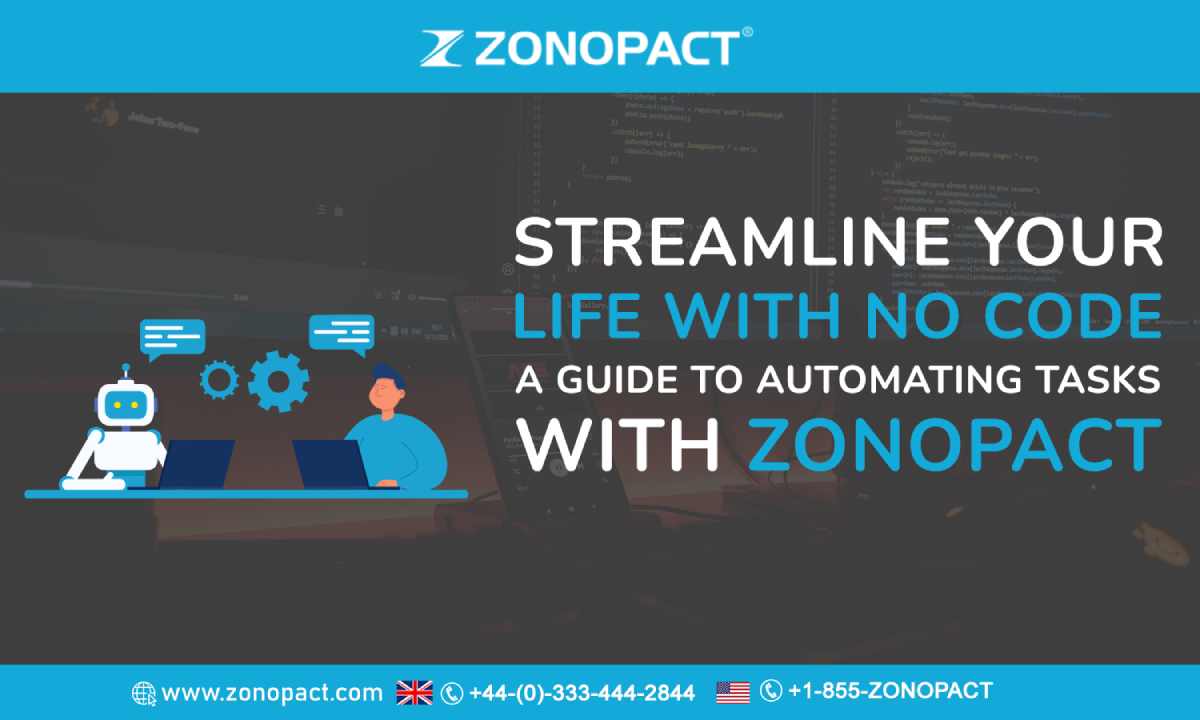
In today’s world, we all have busy schedules and little time to waste. We need to find ways to streamline our lives and save time wherever possible. That’s where automation comes in. With the rise of no-code platforms like Zonopact, automating tasks has become easier than ever before. No longer do you need to be a coding expert to automate your workflow. Zonopact offers a user-friendly interface that allows anyone to automate tasks and streamline their daily routine. In this guide, we’ll explore how Zonopact can help you automate tasks, save time, and improve your productivity.