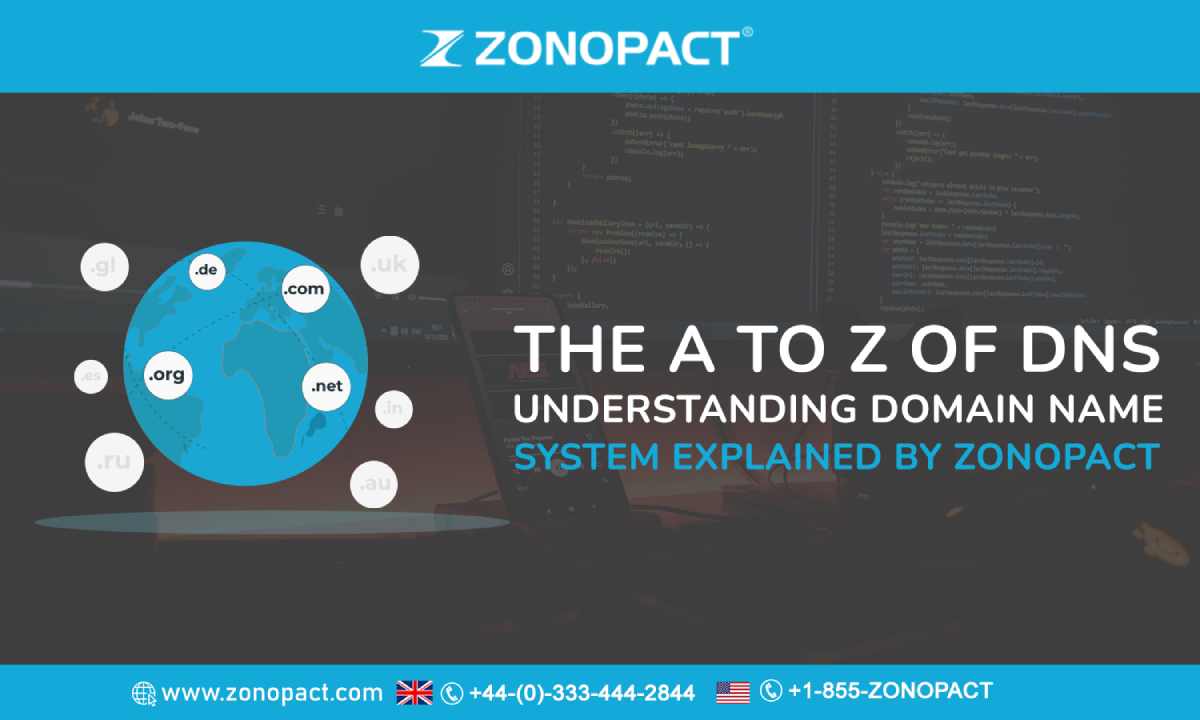
Have you ever wondered how the internet functions and how websites are accessed? It all starts with the Domain Name System (DNS), a critical component that translates domain names into IP addresses. Understanding DNS is essential for anyone who wants to build or manage a website, and that’s where Zonopact comes in. In this comprehensive guide, we’ll take you through the A to Z of DNS, explaining everything from the basics of how DNS works, to advanced concepts like DNSSEC and DNS over HTTPS. Whether you’re a seasoned IT professional or just starting out, this guide will provide you with the knowledge you need to navigate the complexities of DNS and optimise your website’s performance. So, let’s dive in and explore the world of DNS together!
How DNS Works
The Domain Name System (DNS) is a system that translates domain names into IP addresses, which are used to identify and locate computers on the internet. When you type a website URL into your browser, the browser sends a request to a DNS server to find the IP address associated with that domain name. The DNS server then responds with the IP address, allowing your browser to connect to the website. The DNS system works by using a distributed database that contains information about domain names and their associated IP addresses. This database is maintained by a network of DNS servers, which work together to provide quick and reliable access to domain name information. To ensure that DNS queries are resolved quickly and efficiently, DNS servers often use caching. Caching is the process of storing frequently accessed DNS records in memory, so that they can be quickly retrieved when needed. This helps to reduce the amount of time it takes to resolve DNS queries, and can improve website performance.DNS Components: Domain Name, IP Address, DNS Server
There are three key components of the DNS system: the domain name, the IP address, and the DNS server. The domain name is the human-readable name that is used to identify a website, such as www.example.com. The IP address is the numerical address that is used to identify the computer that hosts the website. DNS servers are the computers that store and manage the databases of domain names and IP addresses. Domain names are organised into a hierarchical structure, with the top-level domains (TLDs) being .com, .org, .net, and so on. Beneath the TLDs are second-level domains, such as example.com, and beneath those are subdomains, such as www.example.com. IP addresses are typically represented as four sets of numbers separated by dots, such as 192.168.1.1. These numbers are used by computers to identify and communicate with each other over the Internet. DNS servers are responsible for storing and managing the databases of domain names and IP addresses. There are two main types of DNS servers: recursive DNS servers and authoritative DNS servers. Recursive DNS servers are responsible for resolving DNS queries by searching the DNS database and returning the IP address associated with the requested domain name. Authoritative DNS servers are responsible for storing the DNS records for a specific domain name and providing that information to other DNS servers when requested.Types of DNS Servers: Recursive DNS Server, Authoritative DNS Server
As mentioned above, there are two main types of DNS servers: recursive DNS servers and authoritative DNS servers. Recursive DNS servers are responsible for resolving DNS queries by searching the DNS database and returning the IP address associated with the requested domain name. They work by following a chain of DNS servers until they find the authoritative DNS server for the requested domain name. Authoritative DNS servers are responsible for storing the DNS records for a specific domain name, and providing that information to other DNS servers when requested. They are typically operated by the organisations that own or manage the domain names. Recursive DNS servers are used by internet service providers (ISPs) and other organisations to provide DNS resolution for their users. They typically cache DNS records to improve performance and can also use DNSSEC to provide security. Authoritative DNS servers are used by organisations to manage the DNS records for their domain names. They are responsible for ensuring that the DNS records are accurate and up-to-date and for providing that information to other DNS servers when requested.DNS Record Types: A, AAAA, CNAME, MX, NS, SOA
DNS records are used to store information about domain names and their associated IP addresses. There are several types of DNS records, each of which contains different types of information. Here are some of the most common DNS record types:- A record: This record maps a domain name to an IPv4 address.
- AAAA record: This record maps a domain name to an IPv6 address.
- CNAME record: This record creates an alias for a domain name. It is often used to map subdomains to their parent domains.
- MX record: This record specifies the mail server responsible for handling email for a domain name.
- NS record: This record specifies the authoritative DNS server for a domain name.
- SOA record: This record specifies information about the start of authority for a domain name.
DNS Caching
DNS caching is the process of storing frequently accessed DNS records in memory, so that they can be quickly retrieved when needed. This helps to reduce the amount of time it takes to resolve DNS queries, and can improve website performance. There are two main types of DNS caching: client-side caching and server-side caching. Client-side caching is performed by web browsers, which store DNS records in their own caches to speed up future requests to the same domain name. Server-side caching is performed by DNS servers, which store DNS records in their caches to speed up future requests from clients. DNS caching can cause problems if the cached records become stale or inaccurate. To address this issue, DNS servers typically set a time-to-live (TTL) value for each DNS record, which specifies how long the record can be cached before it must be refreshed from the authoritative DNS server.DNS Security: DNSSEC, DNS Spoofing, DNS Hijacking
DNS security is an important consideration for website owners and administrators. There are several threats to DNS security, including DNS spoofing and DNS hijacking. DNS spoofing is the process of falsifying DNS data to redirect users to malicious websites. This can be done by compromising a DNS server, or by using a technique called DNS cache poisoning. DNS hijacking is the process of redirecting users to a different website by hijacking their DNS requests. This can be done by compromising a user’s computer or router, or by compromising a DNS server. To address these threats, DNSSEC (DNS Security Extensions) was developed. DNSSEC uses digital signatures to ensure that DNS records are authentic and have not been modified in transit. It also provides some protection against DNS spoofing and DNS hijacking.DNS Management Tools: Zonopact DNS Manager, Bind, PowerDNS
There are several DNS management tools available, each with its own strengths and weaknesses. Here are some of the most popular DNS management tools:- Zonopact DNS Manager: This is a web-based DNS management tool that allows users to manage their DNS records from a web browser. It is designed to be simple and easy to use, and includes features like DNSSEC support and automatic DNS failover.
- Bind: This is a popular open-source DNS server that is used by many organisations around the world. It is highly customisable and flexible, but can be complex to configure.
- PowerDNS: This is another open-source DNS server that is designed to be fast and scalable. It includes features like DNSSEC support and a web-based management interface.
Common DNS Issues and How to Troubleshoot Them
There are several common DNS issues that can cause problems for website owners and administrators. Here are some of the most common issues, and how to troubleshoot them:- DNS resolution errors: These occur when a DNS query fails to resolve a domain name to an IP address. To troubleshoot this issue, check the DNS settings on the client computer or router, and ensure that the DNS server is configured correctly.
- DNS cache poisoning: This occurs when a DNS server’s cache is compromised, allowing an attacker to redirect users to malicious websites. To prevent this issue, ensure that your DNS server is properly secured and up-to-date.
- DNSSEC validation errors: These occur when a DNSSEC-enabled client fails to validate the digital signature on a DNS record. To troubleshoot this issue, check the DNSSEC settings on the client computer, and ensure that the DNS server is properly configured.