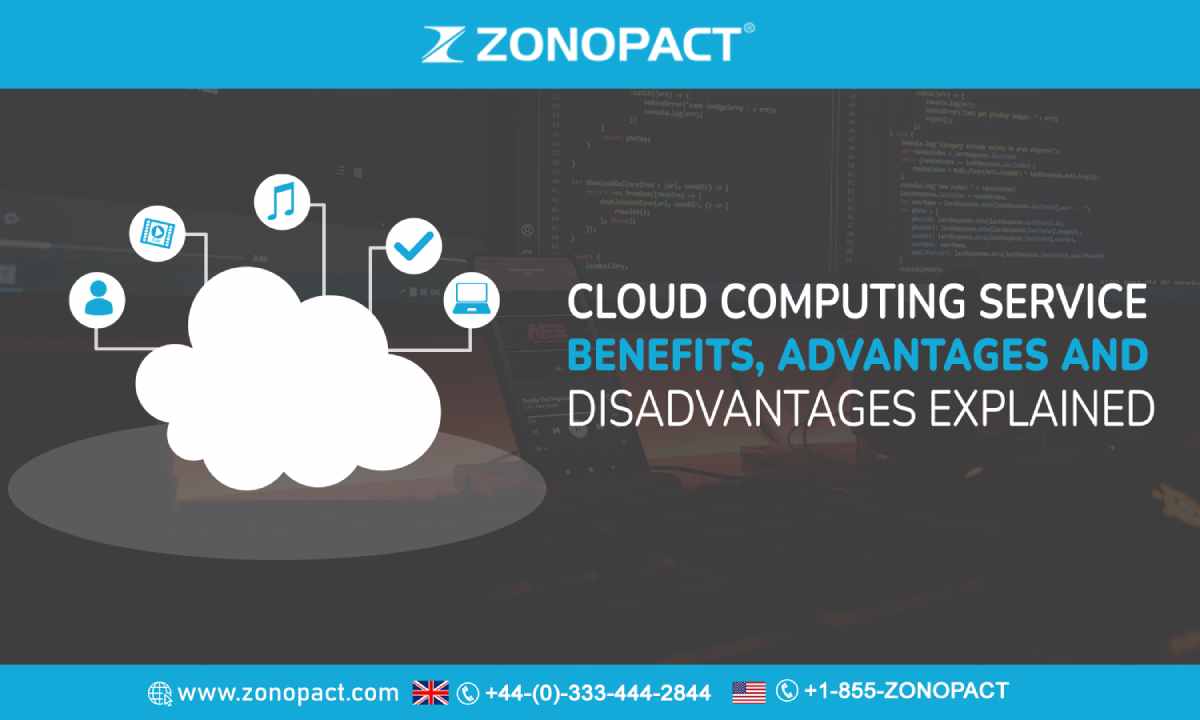
Cloud computing is an increasingly popular service used by businesses and individuals alike. It offers the convenience of storing data and applications online, meaning that users can access them from any location and device with an internet connection. With its numerous benefits, advantages and disadvantages, it’s important to understand what cloud computing is and how it works before you decide if it’s the right choice for your needs. This article will explain the key benefits, advantages, and disadvantages of cloud computing services and help you decide if it’s the right choice for your business or personal needs.
What is cloud computing?
Cloud computing is a model for enabling shared computer infrastructure, software, and other services that make up an Internet-based computing environment. Cloud computing services are delivered via a network, usually over the Internet. Cloud computing resources are accessible to users via a web browser or special cloud-based software, and don’t require an on-site IT staff or additional hardware. This means that users are able to access their data and applications from any location and device with an internet connection. This can be particularly beneficial for businesses that have employees in multiple locations; they can use the cloud to store sensitive company data, which can then be accessed remotely and securely.
Benefits of cloud computing
Cost – Cloud computing is cost-effective and scalable, meaning businesses can get exactly what they need, when they need it. You only pay for what you use, and you can increase or decrease your cloud-based resources as your needs fluctuate. This is especially beneficial for businesses that experience significant fluctuations in demand. Security – Cloud computing offers better protection against data breaches and cyberattacks than traditional on-site IT infrastructure. Cloud providers implement state-of-the-art security features, including firewalls, authentication, and encryption to ensure that data is secure and private. Scalability – Cloud computing enables companies to quickly deploy additional resources when needed, such as when experiencing a spike in demand. This is particularly beneficial for businesses that experience seasonal peaks in demand, or those that have a fluctuating number of employees.
Advantages of cloud computing
Cost – As with benefits, cloud computing offers reduced costs compared to traditional IT infrastructure. Cloud providers purchase and maintain the necessary infrastructure to power cloud computing services, meaning you only pay for what you use.
Scalability – Cloud computing also offers increased scalability, meaning companies can easily increase the amount of cloud-based resources they use as their needs increase. This is beneficial for businesses that experience significant fluctuations in demand, as they can simply increase the amount of resources they have available to meet demand.
Variety – Cloud computing providers offer a wide variety of services, including data storage, email, file sharing and collaboration, software-as-a-service, and more. Whether you need to store sensitive data, collaborate with team members, or manage customer relationships, there’s likely a cloud-based solution for you.
Disadvantages of cloud computing
Reliability – Cloud computing is usually delivered via the internet, so there’s always a chance that the connection will be down. If the connection goes down, the cloud-based services you use will be inaccessible until the internet connection is restored. On-site IT infrastructure, on the other hand, ensures that your services are always available.
Avoidance – Not all businesses are comfortable storing sensitive data and applications on the cloud. In some cases, such as health care, you may be legally required to store data on-site. In other cases, you may have regulatory compliance requirements that must be met, which may not be possible in the cloud.
Types of cloud computing services
Cloud storage – Cloud storage providers, such as Amazon Drive and Dropbox, store your data online. This is a cost-effective way to back up important data and easily share files with team members from any location.
Application as a service (AaaS) – AaaS providers offer software-as-a-service, where you can use an application hosted by the provider and accessed over the internet. Popular AaaS providers include Google Apps and Microsoft Office 365.
Infrastructure as a service (IaaS) – IaaS providers offer virtual computers, known as virtual machines (VMs), that you can use to run your own software on the cloud. This gives you the ability to access your data and applications from any device with an internet connection.
Security of cloud computing services
As a cloud computing provider, you’re responsible for ensuring the security and privacy of your clients’ data. Thankfully, there are several security features you can implement to help protect your clients’ data, as well as your own.
Adequate security staff: If you’re the one handling security, you’re responsible for making sure your clients’ data stays safe. This can be challenging if you’re also responsible for managing your own business. It’s a good idea to partner with a provider that has an adequate number of security staff to handle your clients’ data.
Strong encryption: Data encryption is used to protect sensitive data by converting it into a form that’s unreadable without a decryption key. This adds another layer of security to your clients’ data, and it can be used to protect your own data as well.
Regular security updates: One of the best ways to ensure that your clients’ data is secure is to regularly update the software used by your provider. This is particularly important for cloud computing providers that use software that’s implemented on their clients’ computers.
Cloud computing best practices
Get a full understanding of what cloud computing is and how it works before deciding if it’s right for you. Read through the advantages, disadvantages, and types of cloud computing services available to determine if it’s the right choice for your business or personal needs.
Make sure the cloud provider meets your security and privacy requirements. While you can implement security features to help protect your data, you also want to make sure the provider has the necessary security features in place to protect your clients’ data.
Research the cost of cloud computing services before signing a contract. While cloud computing services are generally less expensive than traditional IT infrastructure, you’ll want to make sure you’re not overspending on your services.
Steps to get started with cloud computing
Understand what cloud computing is and how it works. This will help you determine if it’s the right choice for your business or personal needs.
Research potential cloud computing providers. Make sure they meet your security and privacy requirements.
Establish a pilot program to test out cloud computing services before fully committing to them. This will allow you to test out the provider’s services and determine if it’s the right choice for you.
Make sure you have a plan for transitioning to the cloud. This includes making sure your clients are prepared for the switch.
Cost of cloud computing services
Cloud computing providers charge based on the amount of resources you use. This means you only pay for what you use, which is much more cost-effective than purchasing your own hardware and software to meet your needs. You can scale up or down as your needs change, so you don’t have to pay for resources you don’t need. This is particularly beneficial for businesses that experience significant fluctuations in demand. The costs associated with cloud computing will vary depending on which provider you use and the level of service they offer. It’s important to shop around and make sure you’re getting the best deal possible. It’s also a good idea to review the fine print, as some providers may charge additional fees for certain benefits, such as data storage.
Conclusion
Cloud computing is a model for enabling shared computer infrastructure, software, and other services that make up an Internet-based computing environment. Cloud computing services are delivered via a network, usually over the Internet. Cloud computing resources are accessible to users via a web browser or special cloud-based software, and don’t require an on-site IT staff or additional hardware. Cloud computing offers a number of benefits, including cost-effectiveness, scalability, and variety. It also has a number of disadvantages, including reliability and security. There are a variety of types of cloud computing services available, each with their own set of benefits and disadvantages.